Why businesses love with VMIT Zero Touch
SIMPLIFIED DEVICE PROVISIONING
Zero-touch enrollment allows IT to deploy corporate-owned devices in bulk without having to manually setup each device. Users just open the box and start using the device with management, apps and configurations all set.
Android zero-touch enrollment introduces seamless deployment of corporate-owned Android devices, from online management configuration to simple setup for employees.
Now there’s a fast, simple, secure way to mobilize your employees with Android zero-touch enrollment, built to manage customized device deployment at scale.
The time your IT team spends configuring and provisioning new apps and devices takes them away from business-critical IT activities. What’s more—depending on the number of apps, devices and users that IT has to set up—workforce productivity can suffer while employees wait for their devices.
Securely scale and manage Android devices
Android zero-touch enrollment quickly and simply deploys Android devices at scale, with full management and applications personalized to each employee’s needs. Supported by a growing ecosystem of device manufacturers and management providers, zero-touch allows you to configure purchased Android devices online, while the devices are delivered direct to end-users for out-of-the box activation.
Automated deployment reduces dependency on internal IT support, while accelerated device delivery and simplified activation processes create better user experiences. Everybody wins with Android zero-touch.
- Make time-consuming device configuration a thing of the past.
- Simplify setup and management of Google mobile devices.
- Get your Google devices up and running quickly and easily.

Manage fleet of devices with enforced management and security to protect your brand
-
Easily deploy Android devices at scale
-
Maintain control and security without the hassle
-
Enroll devices in device management during initial setup
-
Enforce security policies and restrictions
-
Ensure devices remain registered and re-enrolled after any factory reset
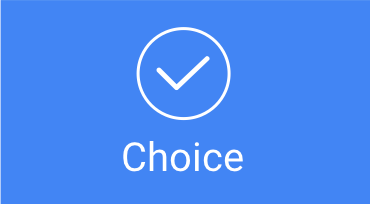
Take advantage of expanding device choice as the Android-wide program grows to include more and different devices
-
Experience the fastest Android setup option across a growing portfolio of devices from a single platform.
-
Create device configurations in the cloud and have them automatically pushed to devices during setup.

Create a win-win for your IT team and employees by freeing up your help desk and getting employees productive faster
-
Enroll and configure devices remotely
-
Customize each device to give your users the configurations, security and apps they need – at first use
-
Enable employees to self-enroll during a simple setup process on the device, without IT assistance
-
Automate inventory-management input
